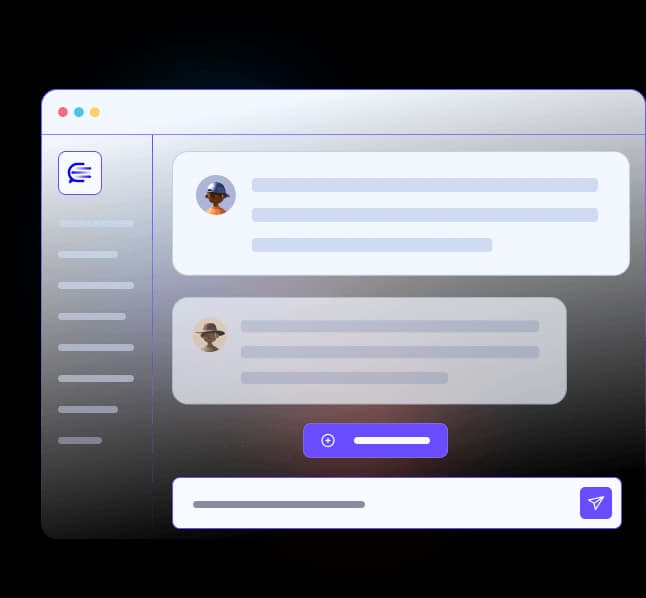Embracing company data
One of the biggest issues companies have is making data accessible to the right people in the right format.
Multiple tools are often used to store various types of data. Sharepoint, a crm, an ERP and so forth.
There's also different types of data content wise, pdfs and text documents with documentation on internal processes such as "Bicycle lease policy.pdf" and more dynamic data such as client data, notes and contracts with clients or suppliers.
I'm gonna show you how you can setup a chatbot with custom sharepoint data and a database in just 5 minutes using our platform.
1. Create a project
Start bij creating a new project, give it a name that suits your use case.
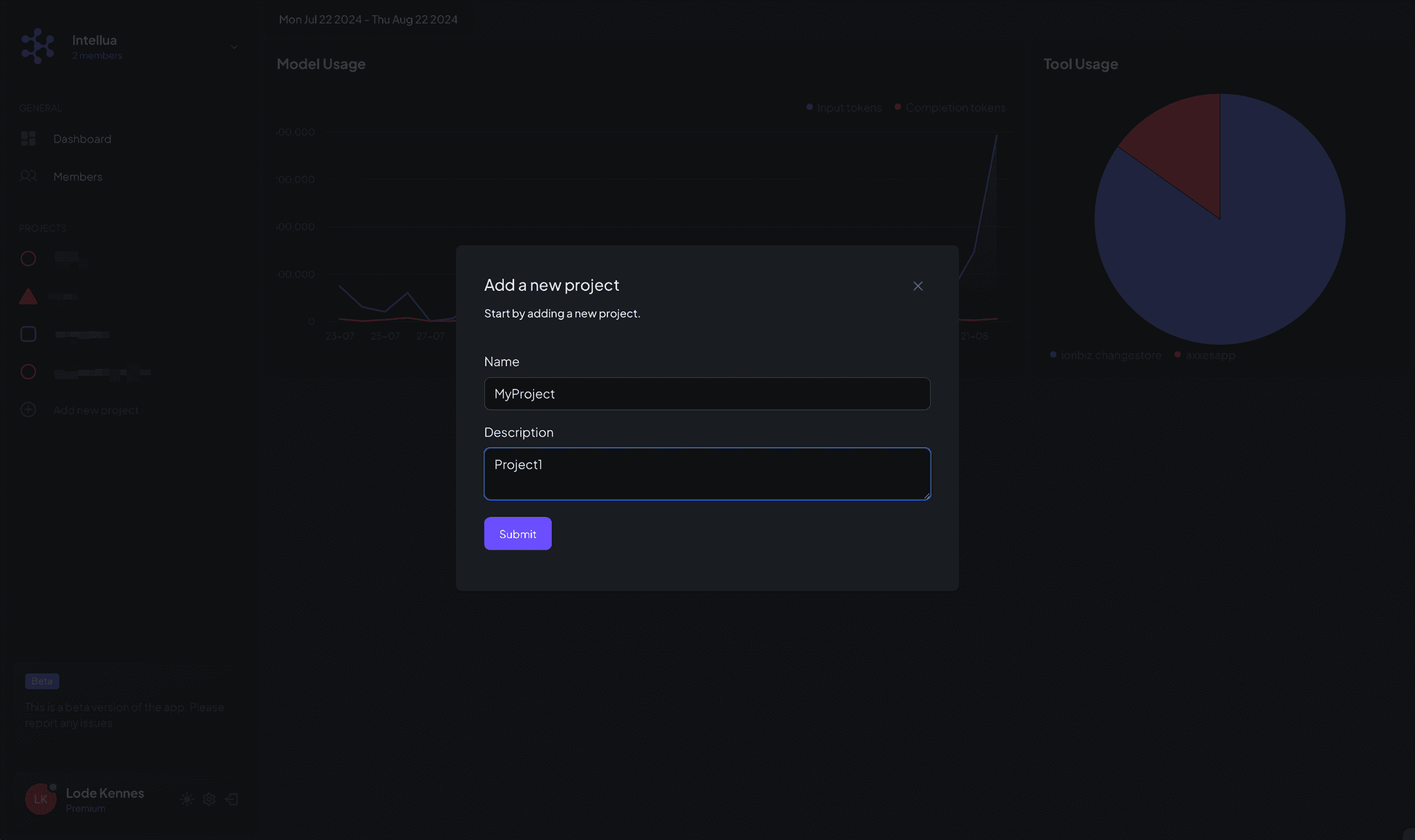
2. Add a model
Click models and then OpenAI (You can also pick Anthropic or a custom model from Huggingface if that's preferred). Then fill in a name and click Save.
3. Add a source
Go back to your project and click sources and then press Sharepoint. Continue by filling in the form and authenticating Sharepoint.
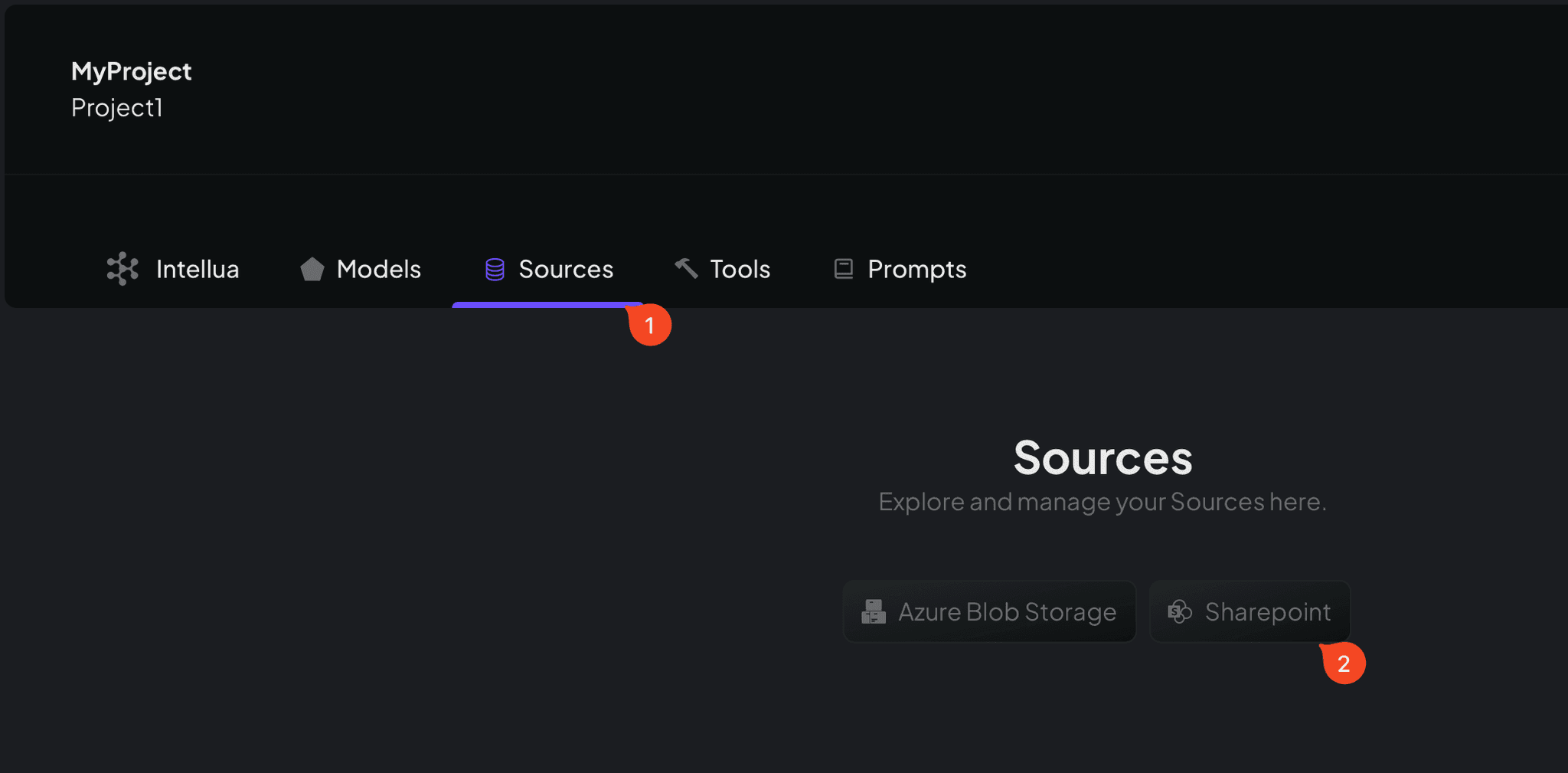
4. Enable RAG
Click the source you've just created, go to settings. First enable RAG and press save. You'll see a new section called "RAG" pop up. Click the checkbox next to your model and then press save.
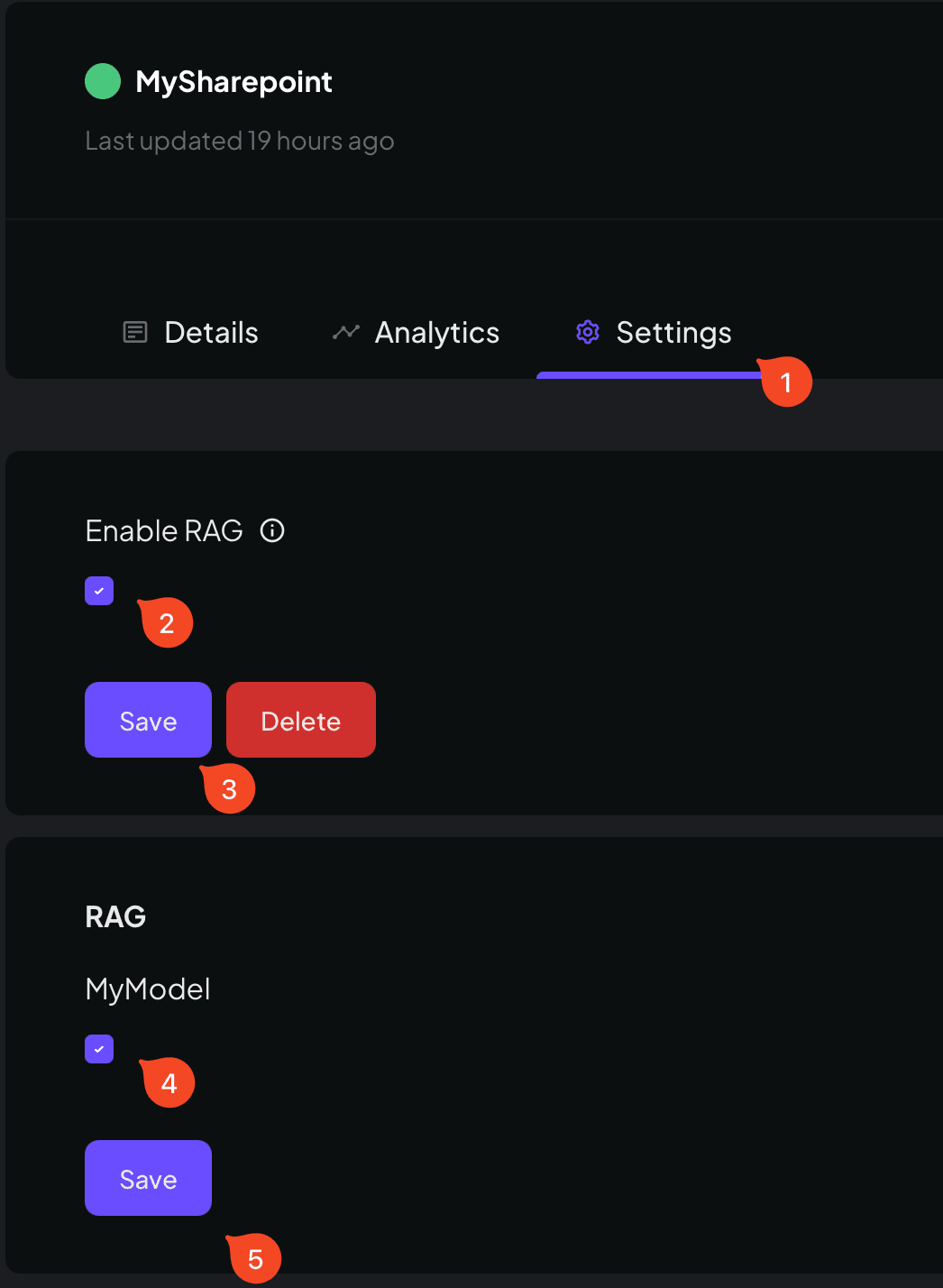
5. Add a database tool
Lastly, go to tools and press Microsoft SQL Server, enter your database credentials.
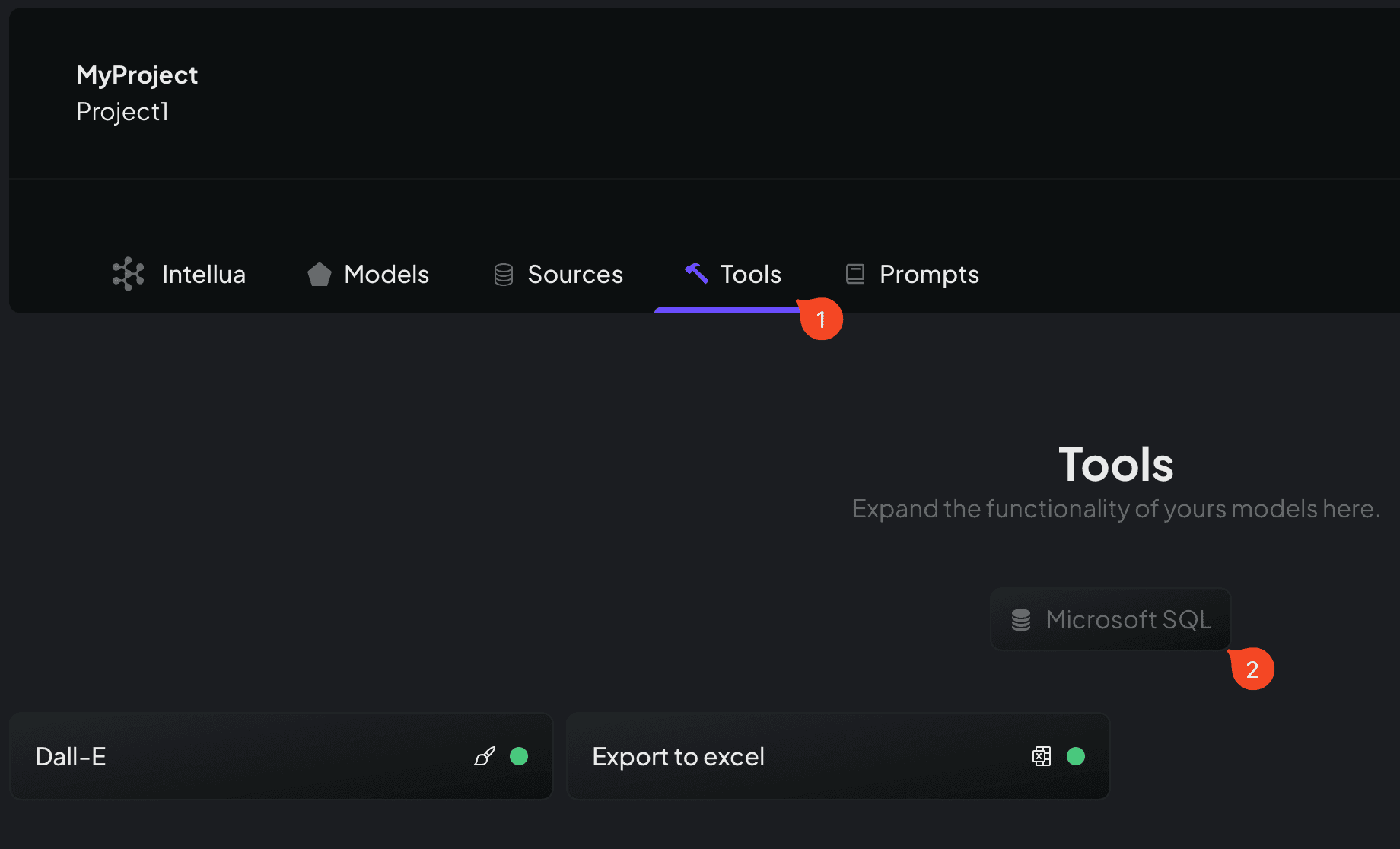
6. Enjoy!
After adding all this, go back to your model, press "Share" and connect. You can now ask questions about the documents you've just uploaded!
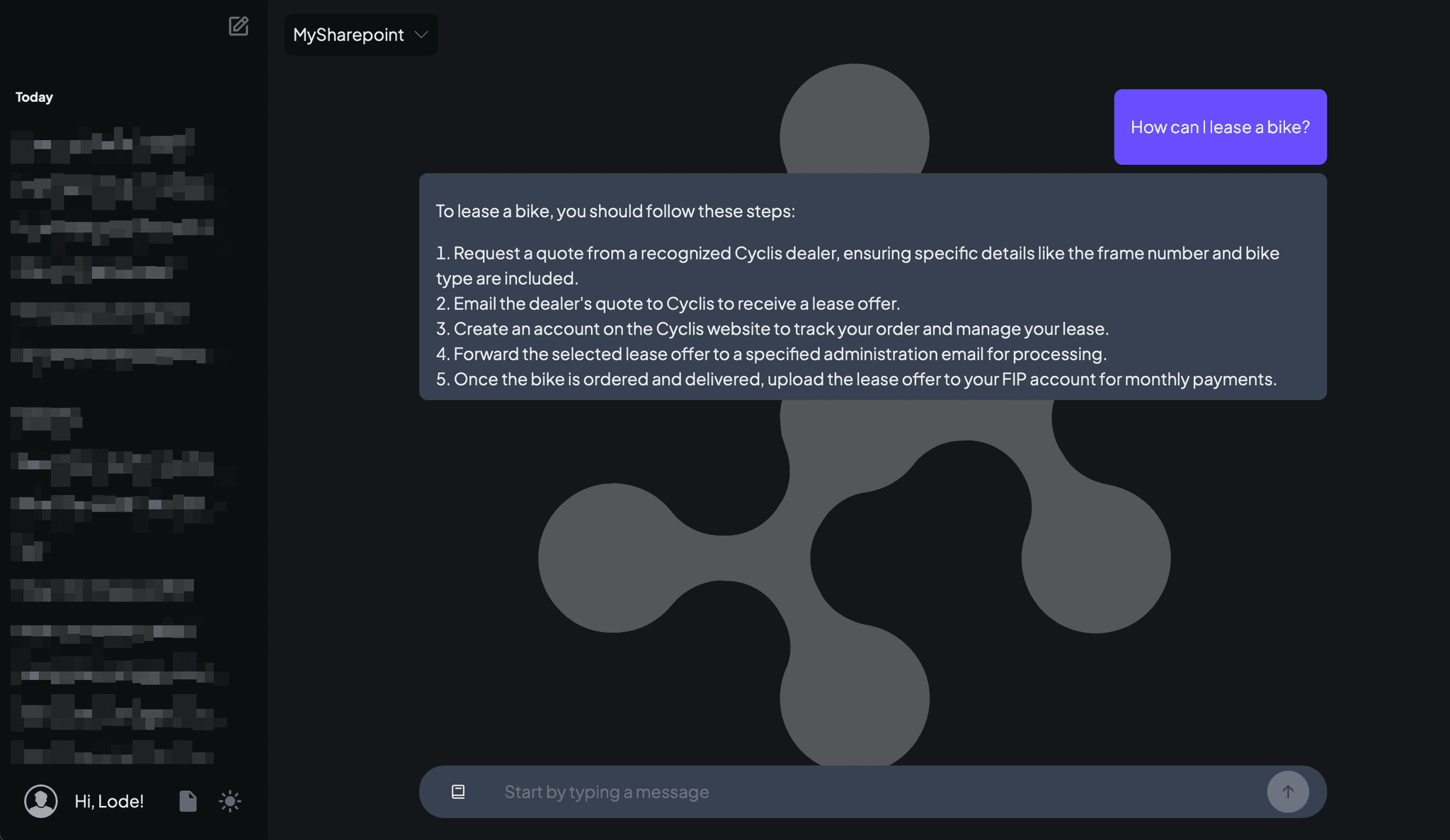
Interested in a demo, or integrating it in your own product? Get in touch!
Want a solution like this?
Enter your email here and we'll get in touch with you.